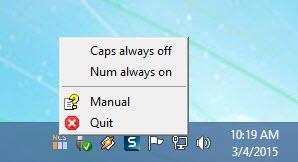AlomWare Lights
1.08
Size: 655.06 KB
Downloads: 3194
Platform: Windows (All Versions)
Most keyboards have 3 LEDs in the upper right hand corner. Said LEDs correspond to the Num Lock, Caps Lock and Scroll Lock status. If Num Lock is enabled, the LED is on; if Num Lock is disabled, the LED is off. But what if you don’t have any LED lights on your keyboard? Well, this is where AlomWare Lights comes in. It puts an icon in the system tray, icon that displays the status of Num Lock, Caps Lock and Scroll Lock.
The aforementioned icon is divided into three sections: N (Num Lock), C (Caps Lock), and S (Scroll Lock). When Num Lock is on, the N section is colored orange. When Num Lock is off, N isn’t colored at all. The same goes for Caps Lock and Scroll Lock.
AlomWare Lights has two interesting features: “Caps always off” and “Num always on”. Here’s what happens if “Num always on” is selected: when you press the Num Lock button to turn off the numbers, AlomWare Lights turns them back on. True to its name, this function ensures the Num Lock is always on.
A handy Help file comes bundled with AlomWare Lights. It nicely describes what AlomWare Lights can do and it nicely presents AlomWare Lights’ interface. Check it out if you have any problems using AlomWare Lights.
Speaking about using AlomWare Lights, there are a couple of things that must be pointed out: the fact that installing AlomWare Lights on a Windows-powered PC is an effortless task and the fact that AlomWare Lights is licensed solely for private, home use. You will quickly get AlomWare Lights up and running on your PC and you will be able to use it for free for as long as you want, as long as it’s for private use.
Thanks to AlomWare Lights you can view the Num Lock, Caps Lock and Scroll Lock status. Thanks to AlomWare Lights, you can force Num Lock always on and Caps Lock always off.
Pros
A setup wizard will help you quickly install AlomWare Lights on your Windows PC. The AlomWare Lights icon from the system tray displays the status of Num Lock, Caps Lock, and Scroll Lock; that’s quite handy if you don’t have LED lights on your keyboard. AlomWare Lights can force Num Lock always on and Caps Lock always off. AlomWare Lights is free for personal use.
Cons
None that I could think of.
AlomWare Lights
1.08
Download
AlomWare Lights Awards

AlomWare Lights Editor’s Review Rating
AlomWare Lights has been reviewed by George Norman on 19 Mar 2015. Based on the user interface, features and complexity, Findmysoft has rated AlomWare Lights 4 out of 5 stars, naming it Excellent